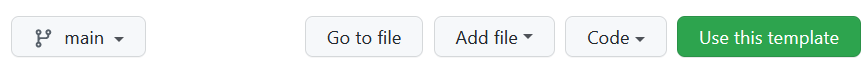examples¶
Text Formatting¶
- [ ] ==Get==
- [-] things
- [x] ~~done~~
- Get
- [-] things
-
done
More formatting options for your webpage here. (but not compatible with Obsidian)
> [!note]
> callout tests
> [!tip]
> tips
Note
callout tests
Tip
tips
<div class="admonition note">
<p class="admonition-title">Note</p>
<p>test</p>
</div>
Note
test
block?
and another line
!!! note
test
!!! tip
tips
!!! example
example
!!! danger
!!! cite
!!! question
!!! summary
??? warning
this
caution
Note
test
Tip
tips
Example
example
Danger
Cite
Question
Summary
Warning
this
caution
link¶
[/wiki](/wiki)
[/wiki/code/archinstall](/wiki/code/archinstall)
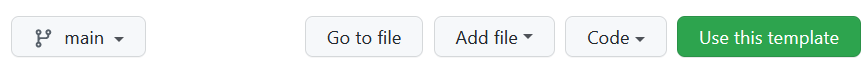
Mermaid diagrams¶
Here's the example from MkDocs Material documentation:
mermaid graph LR A[Start] --> B{Error?}; B -->|Yes| C[Hmm...];
C --> D[Debug];
D --> B;
B ---->|No| E[Yay!];
$$
F(x) = \int^a_b \frac{1}{2}x^4
$$## LaTeX Math Support
LaTeX math is supported using MathJax.
Inline math looks like $f(x) = x^2$. The input for this is `$f(x) = x^2$`. Use `$...$`.
For a block of math, use `$$...$$` on separate lines